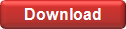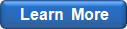Data Import
EasyFit allows to import data from the following file formats:
- Excel workbooks (*.xls);
- text files (*.txt);
- comma separated values files (*.csv).
Importing Data from Excel Workbooks
Select and choose an Excel workbook. EasyFit will display the dialog allowing to specify the worksheets you wish to import:

Use the check boxes to specify the sheets that should be imported, then click OK.
The imported sheets will be added to the Project Tree.
Importing Data from Text or CSV Files
Select and choose a text or CSV file. EasyFit will display the dialog showing a preview of how the imported data will look like:

The dialog contains three pages:
- Row Range: specify which data rows should be imported exactly;
- Field Delimiters: set symbols which delimit the columns in the data file you want to import;
- Info: contains general file information.
To see how the options you specified affect the imported data, click Update.
Click OK to import the data set and add it to the Project Tree.
Note: You can import up to 250,000 data points at a time (larger data sets are truncated).
www.mathwave.com