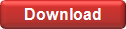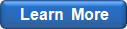Distribution Fitting Overview
To fit distributions to your data, you need to:
- set the distribution fitting options;
- specify the input data;
- run the distribution fitting process.
The distribution fitting options define which particular distributions should be automatically fitted to data. After the options are specified, choose the menu item (or click the corresponding Toolbar icon), and specify the input data.
The fitting process may take some time, especially if your sample contains many data points. In this case, EasyFit will display the window containing the progress bar. Pressing the Cancel button will cause EasyFit to skip the current distribution and proceed to the next one.
After the distribution fitting process completes, EasyFit displays a new results window.
See also:
www.mathwave.com