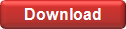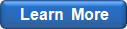Domain Bounds

This section describes how domain bounds affect the distribution fitting process (this applies to continuous distributions only).
The Distribution Fitting Options dialog contains the Bounds page where you can specify the Lower Bound and the Upper Bound settings. There are several choices for each of them:
- Unknown: select this option if you have no information on distribution bounds;
- Open indicates that the distribution does not have a finite bound;
- Closed indicates that the distribution does have a finite bound; you can either have EasyFit estimate it from data (Closed|Estimate), or specify it manually (Closed|Fixed).
When you run the fit from the main menu, EasyFit determines which distributions should be automatically fitted. For example, if you set the Lower Bound to Closed and the Upper Bound to Open, EasyFit will fit the non-negative and advanced distributions only. Thus, these settings combined define the applicable distribution types:

Note: These settings apply if you run the fit from the main menu only. If you run the fit in manual fitting mode, then specific distribution settings are used.
Fitting Non-Negative Distributions
The Lower Bound setting is applied when a non-negative distribution is fitted. The full form of the non-negative distributions will be fitted if you set the Lower Bound to Closed|Estimate. For example, the 3-parameter Weibull will be fitted and displayed as "Weibull (3P)", indicating the distribution name and the number of estimated parameters.
To set the Lower Bound to a fixed value, select Closed|Fixed,
and enter a real number. The location parameter  will be assigned the value you specify, and the rest of parameters
will be estimated.
will be assigned the value you specify, and the rest of parameters
will be estimated.
The fixed Lower Bound must not be greater than the minimum data value, otherwise the distribution will not be fitted, and the error message will be displayed in the results window.
To fit a simplified form of the non-negative distributions, the Lower Bound should be set to a fixed value of zero. For example, the 2-parameter Weibull distribution will be fitted and displayed as "Weibull".
If you set the Lower Bound to Unknown and run the fit, EasyFit will fit both forms of each selected non-negative distribution. For example, both 2-parameter Weibull and 3-parameter Weibull distributions will be fitted. This option is applicable when you run the fit from the main menu only.
Fitting Bounded Distributions
Both Lower Bound and Upper Bound settings are applied when a bounded distribution (except Johnson SB and Uniform) is fitted. For example, if you set both bounds to Closed|Fixed, the lower boundary parameter (a) and the upper boundary parameter (b) will be assigned the values you specify. In this case, the boundary parameters will not be estimated: EasyFit will estimate the rest of parameters only.
The fixed Lower Bound must not be greater than the minimum data value, and the fixed Upper Bound must not be less than the maximum data value.
On the other hand, you may want to fix one of these two bounds only, or even none of them. For example, if you wish to fit the Beta distribution and set both bounds to Closed|Estimate (or Unknown), all four parameters of this distribution will be estimated.
Domain Bounds in Manual Fitting Mode
When you run the fit in manual fitting mode, a similar fitting algorithm is used. However, the default domain bounds do not affect the results: in this case, EasyFit uses the specific distribution settings. For example, if the location parameter of the Gamma distribution is fixed, EasyFit will estimate the shape and scale parameters only.
www.mathwave.com