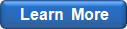Add Distribution Fitting & Simulation Features to Your Applications
Simulation
The SPA SDK allows to generate high quality random numbers from any of the supported probability distributions. The first (optional) step is to initialize the random number generator using the SPAApplication.Randomize method. The next step is to specify the distribution type and parameters using the SPADistribution object member functions.
The actual simulation can be done using two methods: SPADistribution.Random and SPADistribution.RandomArray. The former method returns only one random number at a time, while the latter one can be used to generate a large array of random numbers without having to call the method multiple times.
Random Number Generator
The SDK uses the Mersenne Twister algorithm which generates very high quality pseudorandom numbers. The generator has a period of 219937-1 (more than 106000) and passes numerous tests for statistical randomness, including the well-known Diehard tests (a number of statistical tests for measuring the quality of a set of random numbers). These qualities, along with its high speed, make the Mersenne Twister generator an algorithm of choice for most statistical simulations.
Example
The following example generates 250 random numbers from the Gamma distribution with parameters alpha=3, beta=1.5:
Sub Test()
Dim data() As Double
Dim dist As New SPADistribution
SPAApplication.Initialize
' initialize random number generator using the current system time
SPAApplication.Randomize
' specify the distribution type and parameters
dist.Type = SPADistGamma ' Gamma distribution
dist.Param(0) = 3 ' alpha
dist.Param(1) = 1.5 ' beta
' perform simulation
Call dist.RandomArray(250, data)
End Sub
www.mathwave.com