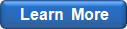Add Distribution Fitting & Simulation Features to Your Applications
SPAApplication.Initialize (method)
Description
Any application using the SDK should first create a SPAApplication object and call the SPAApplication.Initialize method, and only then use the rest of the features provided by the SDK. The two exceptions are as follows:
- if you need to supply the license details to the SDK, you must call the SPAApplication.Register method before using the initialization method;
- when using the Evaluation License, the SDK may display a message notifying the user that the license has expired; to avoid this, you can use the SPAApplication.TrialDaysLeft property to determine whether the license has expired before using the initialization method.
Syntax
object.Initialize
Example
Sub Test() SPAApplication.Initialize End Sub
www.mathwave.com