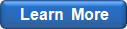Add Distribution Fitting & Simulation Features to Your Applications
Automated & Manual Distribution Fitting
The SPA SDK provides a flexible SPADataSet.Fit method that can be used to automatically or manually fit distributions to your data. The automated distribution fitting means the SDK will estimate the distribution parameters from data, while the manual fitting capability allows you to manually specify the parameter values. The only input argument of the fitting method, dist, can take on a range values (see the table below).
The fitting method returns an array of SPAFitResult objects, each representing a single successfully or unsuccessfully fitted model, and the number of elements in this array. For details on how to use the distribution fitting results, see the Fitting Results topic.
| SPADistributionType.SPADistAll | Automatically fit all supported distributions using the current fitting options, including domain bounds. |
Dim fitResults() As Variant Dim count As Long ' run the fit count = dataSet.Fit(SPADistAll, fitResults) |
|
| Any value of type SPADistributionType, except SPADistAll and SPADistNone | Automatically fit the specified distribution using the current fitting options, including domain bounds. |
Dim fitResults() As Variant Dim count As Long ' run the fit count = dataSet.Fit(SPADistGamma, fitResults) |
|
| 3 | The SPADistribution object with FitMode=SPAFitModeAuto (the default property value) | Automatically fit the specified distribution. The key difference from the second input format (see above) is that you can set some of the distribution parameters to a fixed value using the SPADistribution.ParamFixed and SPADistribution.Param properties, forcing the SDK to estimate only the rest of the parameters. When using this format, the SDK will ignore the default domain bounds. |
Dim dist as New SPADistribution Dim fitResults() As Variant Dim count As Long ' initialize the distribution object dist.Type = SPADistWeibull dist.ParamFixed(2) = True dist.Param(2) = 0.5 ' force gamma=0.5 ' run the fit count = dataSet.Fit(dist, fitResults) |
| 4 | The SPADistribution object with FitMode=SPAFitModeManual | Manually fit the specified distribution with given parameters. |
Dim dist as New SPADistribution Dim fitResults() As Variant Dim count As Long ' initialize the distribution object dist.Type = SPADistNormal dist.Param(0) = 2 dist.Param(1) = 1 dist.FitMode = SPAFitModeManual ' run the fit count = dataSet.Fit(dist, fitResults) |
| 5 | An array that can include any of the above values | You can combine the automated and manual fitting in a single call to the distribution fitting method. |
Dim arr(2) As Variant Dim dist as New SPADistribution Dim fitResults() As Variant Dim count As Long ' initialize the distribution object dist.Type = SPADistExp dist.Param(0) = 2 dist.Param(1) = 3 dist.FitMode = SPAFitModeManual ' initialize the input array Set arr(0) = dist arr(1) = SPADistGamma arr(2) = SPADistJohnsonSB ' run the fit count = dataSet.Fit(arr, fitResults) |
www.mathwave.com